How to find your WiFi password on Windows , Linux and Mac OS
This tutorial shows how to find the WiFi password on Windows, Linux and Mac OS.
Wifresti is a simple Wi-Fi password recovery tool, compatible with Windows, and Unix systems (Linux, Mac OS). The script is tested on the Ubuntu and Windows 10,8,7 operating systems. If you do not have Python installed, you can also download the executable version (Only for Windows) using the following link.
http://lionsec.net/tools/download.php?Down=wifresti_windows.zip
To install wifresti, you can download the repository or clone it using the following command.
Change into the wifresti folder and change the permission of the wifresti.py file.
chmod +x wifresti.py
Run the wifresti.py file using the following command.
/wifresti.py
You will get the welcome screen.
Choose the operating system using the appropriate number. For example, if your operating system is Windows enter the number 2.
It will show all the available WiFi networks to recover the password. Enter the WiFi connection name and it will show the password.
This tool can be used to recover the passwords stored in the operating system, it will not try to hijack the router to hack the password.






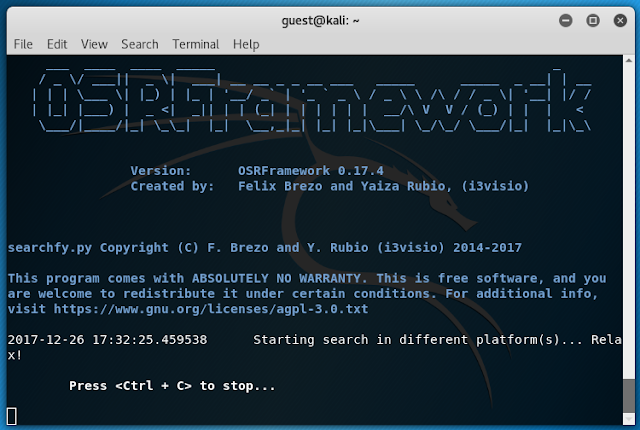
Comments
Post a Comment