How to kick devices off your network using ARP spoofs
KickThemOut is a tool to kick devices out of your network. It allows you to select a specific device or all devices and ARP spoofs them off your local area network. It's compatible with Python 2.6 & 2.7.
You can download KickThemOut by cloning the GitHub repository and simply installing its requirements. Open the Terminal and type the following command to install Nmap. It will install Nmap if the system doesn't have it.
sudo apt-get update && sudo apt-get install nmap
Clone the GitHub repository using the following command. You can create a folder such as /opt to store third-party applications. You must have root access to store files in the /opt folder. Alternatively, you can clone it in your /home folder.
Go to the /kickthemout folder and install requirements using following commands.
cd kickthemout/
sudo python -m pip install -r requirements.txt
You can start the KickThemOut tools by using the following command.
sudo python kickthemout.py
Choose an option by entering the number. If you select first option or second option you can select which host to remove from the network.
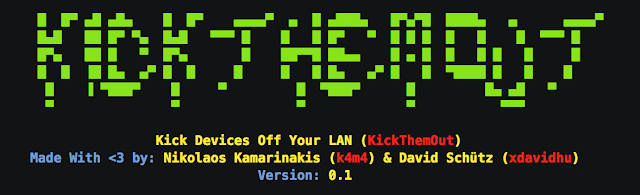





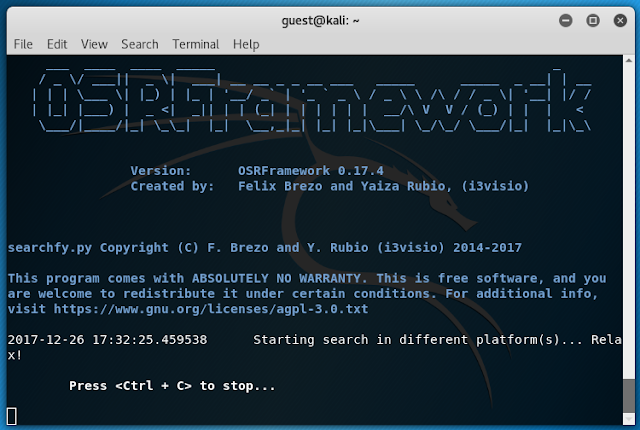
Comments
Post a Comment