Penetration testing with CyberScan: Port Scanning & IP Geo Locator
CyberScan is an open source penetration testing tool that can analyze packets, decoding, scanning ports, pinging and geolocation of an IP including (latitude, longitude, region, country etc.). It supports multiple platforms including Windows and Mac. The CyberScan tool is written in Python programming language. If you use Windows operating system, you need to install Python 2.6.x and 2.7.x.
To install CyberScan go to the GitHub page and copy the web URL.
Open the Terminal and clone the CyberScan.
git clone https://github.com/medbenali/CyberScan.git
Change your directory to CyberScan. Change the CyberScan.py file permission to executable using following command.
chmod +x CyberScan.py
You can use the following command to get the help menu.
./CyberScan.py -h
Following example shows how to scan for ports. The local IP address is used for this demonstration.
./CyberScan.py -s 192.168.0.1 -p scan
To install CyberScan go to the GitHub page and copy the web URL.
Open the Terminal and clone the CyberScan.
git clone https://github.com/medbenali/CyberScan.git
Change your directory to CyberScan. Change the CyberScan.py file permission to executable using following command.
chmod +x CyberScan.py
You can use the following command to get the help menu.
./CyberScan.py -h
Following example shows how to scan for ports. The local IP address is used for this demonstration.
./CyberScan.py -s 192.168.0.1 -p scan
You can get the IP geo information using the following command.
./CyberScan.py -s 72.229.28.185 -p geoip
You can use CyberScan to analyze "pcap" files in order to extract and decode ethernet, IP, TCP, ICMP, UDP headrers. You can use the GitHub page and help menu to discover additional features of this tool.
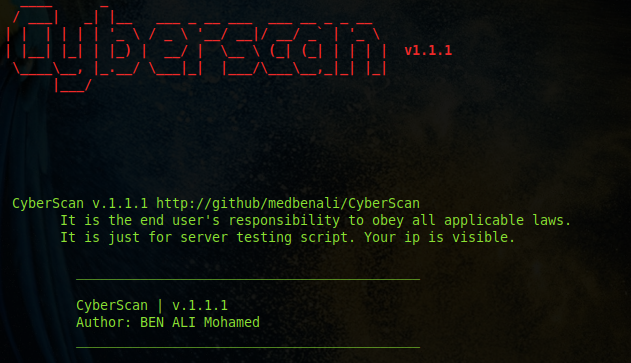





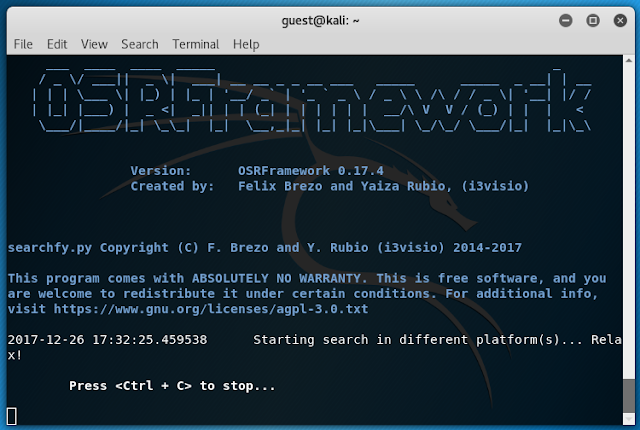
Support my blog techsafarii.blogspot.in
ReplyDelete