Stay Anonymous in Kali Linux using Tor
It is very important to remain anonymous on the Internet and perform reconnaissance on a target website without greatly compromising security.
There are three main technologies that used to remain anonymous on the Internet. They are Tor, VPN and Proxy. Tor is a free software for enabling anonymous communication. It uses a distributed network of relays run by volunteers all around the world to bounce your data. Tor is a rather slow way to regularly use the Internet. However, most hackers use Tor service. VPN service can provide a safe, secure and high-speed connection. VPN’s commonly provide high-security firewalls and encryption and can become an additional security layer. You can use Tor and VPN altogether for additional security.
You can verify tor service status by using the following command.
service tor status
There are three main technologies that used to remain anonymous on the Internet. They are Tor, VPN and Proxy. Tor is a free software for enabling anonymous communication. It uses a distributed network of relays run by volunteers all around the world to bounce your data. Tor is a rather slow way to regularly use the Internet. However, most hackers use Tor service. VPN service can provide a safe, secure and high-speed connection. VPN’s commonly provide high-security firewalls and encryption and can become an additional security layer. You can use Tor and VPN altogether for additional security.
Tor
Tor was developed in the mid-1990s by the United States Naval Research Laboratory employees, mathematician Paul Syverson, and computer scientists Michael G. Reed and David Goldschlag, with the purpose of protecting U.S. intelligence communications online. Onion routing was further developed by DARPA in 1997.
Tor does not prevent an online service from determining when it is being accessed through Tor. Tor protects a user's privacy but does not hide the fact someone uses Tor. Some websites restrict allowances through Tor. It is vital to understand limitations of Tor network.
- While your data is encrypted along each of the relay nodes, the final connection point at the last relay in the chain can be compromised if the requested site does not use SSL.
- It can slow down your browsing because of the numerous hops your data is relayed through.
- Tor does not protect the actual communications once it leaves the Tor relay network. In short, Tor is best used in combination with other encryption tools.
You can learn more about the Tor from the Tor project website. https://www.torproject.org/
Install Tor and Setup ProxyChains
If you follow these installation instructions while using the Live DVD/ USB version of Kali Linux, your settings will not be saved if you power off your machine. You can use Kali Linux Live USB Persistence to save the installation process. However, this procedure should still work, and enable you to browse using the Tor network.
ProxyChains (http://proxychains.sourceforge.net/) enables you to run a program through a proxy server and can be used to enable software to run using Tor. In fact, the default is that ProxyChains works with Tor.
Open a Terminal window to enable command line entries to be made.
Enter the following command to install Tor in Kali Linux.
apt-get install tor
Click 'Y' key when it prompted to continue. It will install Tor on your system.
When Tor installation finished install ProxyChains by entering the following command.
apt-get install proxychains
Open the proxychanins.conf file using leafpad. Leafpad is the default text file editor in Kali Linux.
leafpad /etc/proxychains.conf
A leafpad editor will open and it will display the content of ProxyChain configuration file.
Find the hash prefixing in dynamic_chain line and remove it. Ensure a hash prefix the text strict_chain. Following image shows the updated file.
By using strict_chain, all the traffic will be routed through all the proxy servers in given order. If any proxy server is down you will not be able to anonymize your traffic. However, if you use dynamic_chain if one server is down traffic will be forwarded without compromising your anonymity.
Enter the following line at the end of the file (after the ProxyList section) to ensure the socks5 is present.
socks 127.0.0.1 9050
Save and close the proxychains.conf file.
Before proceeding, update Kali Linux as shown in the Update Kali blog post.
Type the following command to start Tor.
service tor start
Open a Terminal window to enable command line entries to be made.
Enter the following command to install Tor in Kali Linux.
apt-get install tor
Click 'Y' key when it prompted to continue. It will install Tor on your system.
When Tor installation finished install ProxyChains by entering the following command.
apt-get install proxychains
Open the proxychanins.conf file using leafpad. Leafpad is the default text file editor in Kali Linux.
leafpad /etc/proxychains.conf
A leafpad editor will open and it will display the content of ProxyChain configuration file.
Find the hash prefixing in dynamic_chain line and remove it. Ensure a hash prefix the text strict_chain. Following image shows the updated file.
By using strict_chain, all the traffic will be routed through all the proxy servers in given order. If any proxy server is down you will not be able to anonymize your traffic. However, if you use dynamic_chain if one server is down traffic will be forwarded without compromising your anonymity.
Enter the following line at the end of the file (after the ProxyList section) to ensure the socks5 is present.
socks 127.0.0.1 9050
Save and close the proxychains.conf file.
Before proceeding, update Kali Linux as shown in the Update Kali blog post.
Type the following command to start Tor.
service tor start
You can verify tor service status by using the following command.
service tor status
You can run the following command to open the Firefox browser through Tor using ProxyChains.
proxychains firefox check.torproject.org
You will be able to see that ProxyChains connects to relay of networks.
The browser will open a web page to verify Tor. It will provide a warning that you are not using the Tor browser. Every time you use Tor, you can use the Tor verifier (https://check.torproject.org) to verify Tor configuration.
If you would like to use the Tor Browser, download it from the Tor Project website.
This article is written for Silver Trinity Enterprises.
proxychains firefox check.torproject.org
You will be able to see that ProxyChains connects to relay of networks.
The browser will open a web page to verify Tor. It will provide a warning that you are not using the Tor browser. Every time you use Tor, you can use the Tor verifier (https://check.torproject.org) to verify Tor configuration.
If you would like to use the Tor Browser, download it from the Tor Project website.
This article is written for Silver Trinity Enterprises.










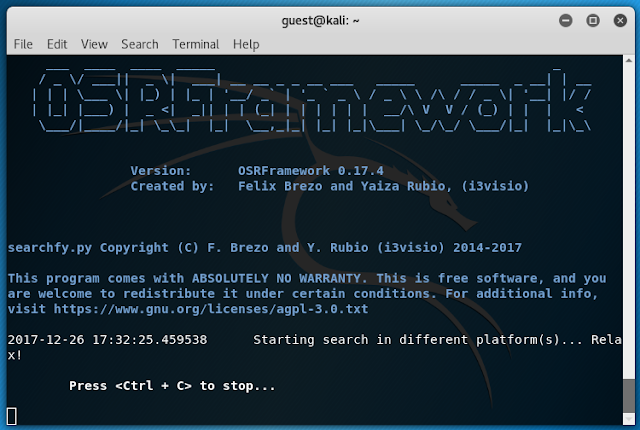
Comments
Post a Comment