Introduction to (s)AINT Spyware Generator
(s)AINT is a spyware generator for Windows. It generates an executable file with following features.
- Keylogger.
- Screenshot capture.
- Webcam capture.
- Emailing.
The (s)AINT is written using Java programming language and requires following dependencies. You can install those required dependencies using following commands.
# Install dependencies (you need Maven and JDK 8 package installed)
$ apt install maven default-jdk default-jre openjdk-8-jdk openjdk-8-jre -y
# To generate a .EXE using launch4j are necessary the following packages
$ apt install zlib1g-dev libncurses5-dev lib32z1 lib32ncurses5 -y
Clone the (s)AINT repository using the following command. Alternatively, you can create a folder and clone the repository.
# Clone this repository
$ git clone https://github.com/tiagorlampert/sAINT.git
Go to the repository to configure Maven.
# Go into the repository
$ cd sAINT
Change the permission of the configure.sh file to an executable.
$ chmod +x configure.sh
Run the configure.sh file using the following command.
$ ./configure.sh
It will install and configure Maven libraries. It takes a couple of minutes to download dependencies from the Maven repositories.
Run the (s)ANINT executable JAR file using the following command.
$ java -jar sAINT.jar
Type Enter key to continue. It will open a series of questions.
When it asks for the email address, enter a Gmail address. Enter other details as well.
Go to the less secure apps page in the Google and enable access to less secure applications.
Generated .exe and .jar files are located in the /target folder.
You can use the .exe file or .jar to run the spyware on the Windows platform. However, the target system must have Java Runtime Environment (JRE) 8 installed. If it's not installed, you can bind this (s)AINT executable with a legit program that requires JRE 8.
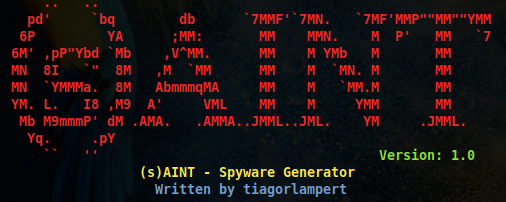







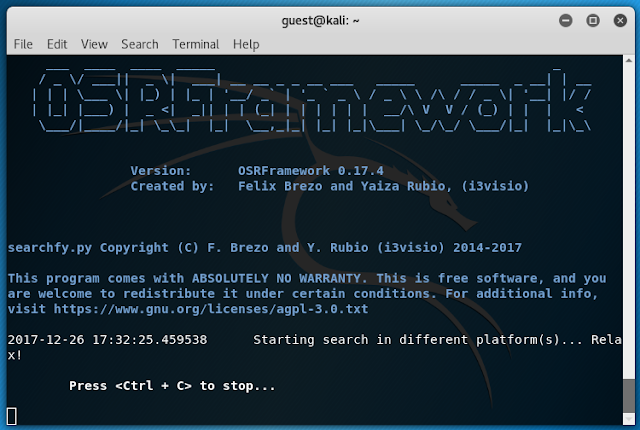
Comments
Post a Comment